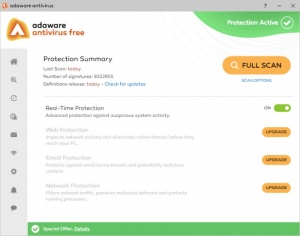Adaware Antivirus Free
12
Size: 2.43 MB
Downloads: 2755
Platform: Windows (All Versions)
The fact that you don’t have any money to spend on expensive security software doesn’t mean you should leave your PC unprotected. You can keep it safe and sound with a free security solution such as Adaware Antivirus Free (formerly Lavasoft Ad-Aware Free Antivirus), which offers real-time protection against viruses, spyware, ransomware, and other malware.
The minimum system requirements for running Adaware Antivirus Free are: 1.6GHz processor, 1GB of RAM, 1.8GB free storage space, Windows operating system (Windows 7, 8, 8.1, or 10). A straightforward setup wizard will help you install Adaware Antivirus Free on a PC that meets these system requirements.
Three things will happen when you’re done installing Adaware Antivirus Free. Your default browser will launch and you’ll be taken to a "Thank you for installing adaware antivirus” page. You will be asked to reboot your PC. And after you reboot, you’ll be asked to download the latest definition updates.
As you can see from the Quick Look video that accompanies this article, Adaware Antivirus Free has a good looking interface that’s easy to navigate and very clearly presents all the features, functions, and settings. Speaking of which, here are the main features that you can expect to get from this free security solution: award-winning antivirus protection; real-time protection against potentially malicious activities; download protection; on-demand scanner that lets you run a quick, full, or custom scan; gaming mode that disables notifications.
The interface presents some more features that you don’t get: web protection against dangerous websites and online threats; network protection that blocks malicious intrusions; email protection that protects against email threats, potentially malicious content, and spam; parental controls to block access to adult content. If you want these features, you’ll have to upgrade to Adaware Antivirus Pro or Adaware Antivirus Total.
Adaware Antivirus Free, as the name points out, is free. But you already know that. I bring this up only to add something: you’ll have to register your copy. Don’t worry, registering is free and quite simple. Provide your email address and you’ll receive a code that you can use to activate Adaware Antivirus Free.
Adaware Antivirus Free looks great, it’s incredibly easy to use, and offers real-time protection against malware for free. What more could you want?
Pros
The system requirements for running this antivirus are quite low. A simple setup wizard will help you install Adaware Antivirus Free on your Windows PC. The interface looks great and is very easy to use. Adaware Antivirus Free offers real-time protection against malware and lets you run on-demand scans. There’s a gaming mode that disables notifications. Adaware Antivirus Free, as the name points out, is free.
Cons
No technical support. On the bright side, there’s a detailed manual, a FAQ, and a forum that you can turn to for help.
Adaware Antivirus Free
12
Download
Adaware Antivirus Free Awards

Adaware Antivirus Free Editor’s Review Rating
Adaware Antivirus Free has been reviewed by George Norman on 17 Feb 2017. Based on the user interface, features and complexity, Findmysoft has rated Adaware Antivirus Free 5 out of 5 stars, naming it Essential